When using USB 40Gbps products, there are several requirements for optimal performance.
Depending on your device (PC), the performance of the product may not be achieved or you may not be able to use the product.
USB 40Gbps Compatible Products
- NX-SB1PRO
Please check the following points about your environment.
Check the USB port
Check if the connected USB Type-C port supports USB 40Gbps or Thunderbolt 4.
If the product is connected to a USB Type-A port or a USB Type-C port that does not support USB 40Gbps or Thunderbolt 4, the performance of the product will not be demonstrated.
Check the connection cable
Make sure that the cable to be connected is the cable supplied with the product.
We do not guarantee the operation or performance of the product with cables other than those supplied with the product.
Confirmation of OS version
Confirm that the OS version of your PC is newer than the recommended version.
If it is older than the recommended version, update to the latest version.
Recommended OS version
| OS | Version |
|---|---|
| Windows 11 | Windows 11 10.0.22621 Build 22621 or later |
| macOS | macOS 13.6.4 or later |
Checking Thunderbolt Firmware
For Windows PCs
For Windows PCs with Intel CPUs, make sure that the version of the Thunderbolt firmware (NVM Firmware) is newer than the recommended version.
Recommended NVM Firmware version
| Platforms | NVM Firmware Version |
|---|---|
| Intel 10th Gen Processors (Ice Lake) | 86 or later |
| Intel 11th Gen Processors (Tiger Lake) | 46.1 or later |
| Intel JHL8440 Thunderbolt 4 Controller (Goshen Ridge) | 38.4 or later |
| Intel JHL8540 Thunderbolt 4 Controller (Maple Ridge) | 32 or later |
How to check the NVM Firmware version
- Please launch the ‘Thunderbolt Control Center’ on your PC.
- Click on the icon at the top left of the application
 and select ‘About’.
and select ‘About’.
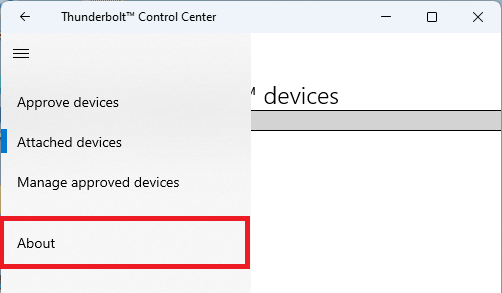
- From the displayed screen, please verify the ‘NVM Firmware Version’.
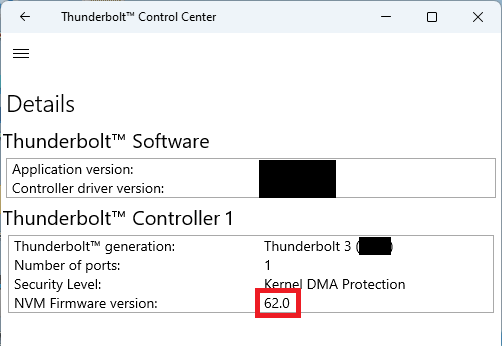
For Macs
For Macs with Intel CPUs, make sure the version of the Thunderbolt firmware (NVM Firmware) is newer than the recommended version.
Recommended NVM Firmware version
| Mac | NVM Firmware Version |
|---|---|
| MacBook Pro (13-inch, 2016) | 41.5 or later |
| MacBook Pro (15-inch, 2016) | 41.5 or later |
| MacBook Pro (13-inch, 2017) | 41.5 or later |
| MacBook Pro (15-inch, 2018) | 47.5 or later |
| MacBook Pro (13-inch, 2019) | 63.5 or later |
| MacBook Pro (13-inch, 2020) | 86 or later |
All other system names and product names are the trademarks or registered trademarks of their respective development companies. ™ and ® are not listed in each case.